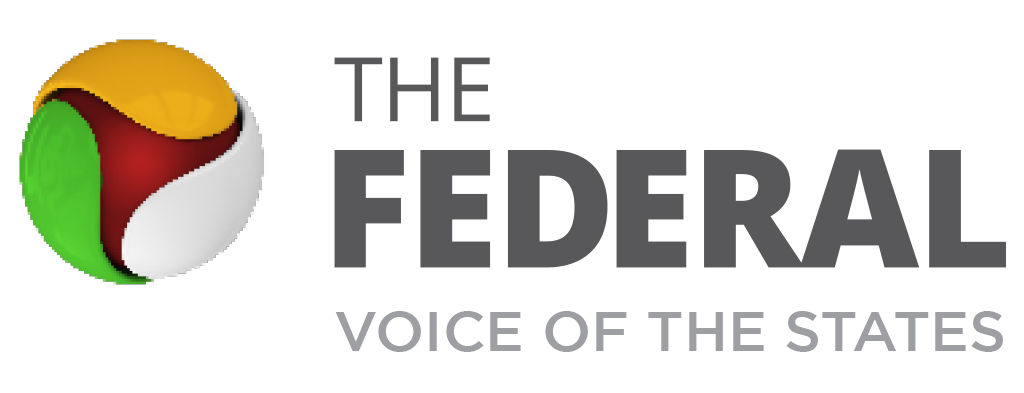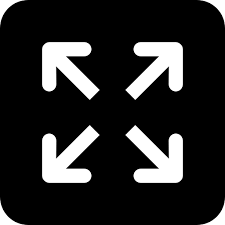Getting frequent international calls on WhatsApp? It’s a scam; here’s what to do

Have you been getting frequent WhatsApp calls from unknown international numbers of late? If yes, you are not alone. Many have even lost lakhs to scammers who are behind these calls. And it is not only WhatsApp on which people have been subjected to such dubious calls. Another popular messaging platform Telegram is also being used for a similar purpose.
On Tuesday (May 16), Telecom Minister Ashwini Vaishnaw said Meta (which owns WhatsApp) has agreed to deregister phone numbers used to commit fraud. Vaishnaw said the government is also in talks with Telegram and other similar messaging platforms to remove fraudulent users.
But, as a user, you must be aware of how these frauds are caried out and what you must do to be safe. So, here are the details.
Also read: WhatsApp says it banned 47 lakh Indian accounts in March
How are the frauds being done?
These scammers call or message from an international number and offer users a well-paying part-time job.
If you are wondering how they get your number, it’s possibly from some leaked database.
In India, where well-paying jobs are hard to come by, people fall easy targets to such fake offers.
So, when they are asked to make an upfront payment to bag the “lucrative job,” they do so without giving it a second thought.
Many have been duped of their hard-earned money in this way.
Also read: Customise your chats with WhatsApp’s new feature
Safety measures you must take
1. If you get a call from an unknown international number, just do not answer it. If the caller is someone know to you, they will surely get in touch with you in some other way.
2. Do not reply to messages offering nay kind of financial windfall, such as a lottery win or cash prize. Know for sure that it is a scam. It’s best to report the number to WhatsApp.
3. Once you are sure that the number — whether international or local — is dubious, just block the number after reporting it.
4. For further protection, enable two-factor authentication. You must enter a verification code in addition to your password when you log into your account.
5. Even if you take a scam call, disconnect if you are offered any job, especially if the caller asks for money. No genuine company will ask a candidate for money simply to apply for a job.
6. If you get a call from a business number, look for the green tick. It indicates that the number belongs to an officially listed and verified business on WhatsApp.
7. In privacy settings, change the options for About, Profile Photo, Status, and Last Seen to either My Contacts or Nobody. If you set these to “Everyone,” anyone with your phone number can access a lot of information about you.
8. Similarly, under Groups, and select Only My Contacts under permission for adding you to groups. That way, unknown users cannot add you to unfamiliar groups.
Also read: Survey: 76% got more pesky calls, SMSs after WhatsApp Business interaction
What WhatsApp and govt are doing to prevent frauds
Meta has increased WhatsApp security and privacy by adding features such as hiding the last seen status, two-step verification, chat lock, etc., but scamsters will always find a way to bypass these.
“We have been actively engaging with the government to consistently ensure a safe and secure user experience, including weeding out bad actors from the platform,” said the company.
“WhatsApp is a leader among end-to-end encrypted services in protecting user safety and we continue to provide several in-built safety tools like Block & Report, Two-step verification, among others, along with regularly driving user safety education and awareness,” it said.
To identify fraudulent subscribers, the government has also introduced an Artificial Intelligence and Facial Recognition (ASTR)-powered solution for SIM subscriber verification. A stolen phone can be misused to commit various. This portal will reportedly help prevent those.
(With agency inputs)