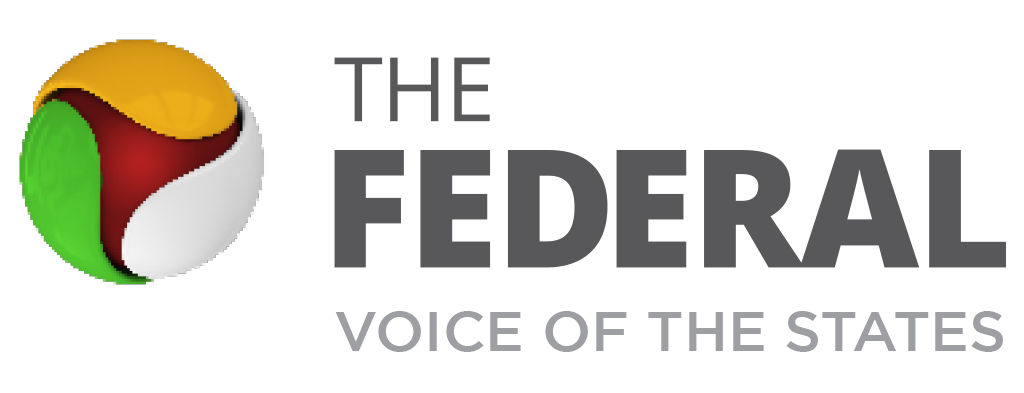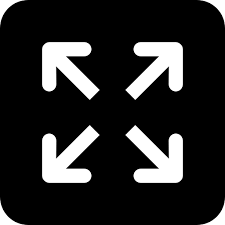Here's how you can recover your deleted WhatsApp messages

Messaging App WhatsApp may soon allow all users to recover their deleted WhatsApp messages.
According to information from WABetaInfo, the company has already launched the feature for its Beta users. The Beta users will first test the feature, give their feedback following which the company may launch it for all WhatsApp users.
“Delete for Me” option
However, the feature is only meant to recover messages via the “Delete for Me” option and not the “Delete for Everyone” option.
Also Read: WhatsApp to soon launch ‘login approval’ to prevent hacking
It is meant for those users who accidently delete messages by clicking on “Delete for me” rather than “Delete for Everyone”. These users will now be able to retain their deleted messages to in turn “Delete for Everyone”. The feature can also be used by those users who accidently delete sensitive information from the app.
How to use the feature?
WABetaInfo shared a screenshot of the feature, showing a small popup below the app with an “undo” button. The undo button will enable a user to recover his/her deleted WhatsApp messages. The popup will be available only for a few seconds after an attempt to delete a message for you is detected.
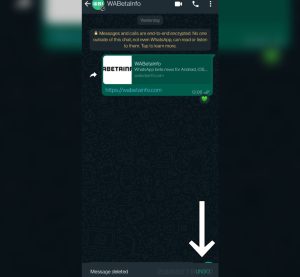
The feature is available in WhatsApp Beta version for Android 2.22.18.13. If you are a Beta user but the feature is not available to you, update your WhatsApp Beta to the latest version.
WhatsApp is also planning to release another feature to its Beta users which allows users to customize “avatars” for their WhatsApp profile photo. According to a WABetaInfo report, the messaging app aims to enhance the overall user interface.
Also Read: WhatsApp bans over 22 lakh Indian accounts amid tougher IT rules
The feature will soon be made available to the app’s Beta users for testing. Several new features related to group chats are also being tested by the company.