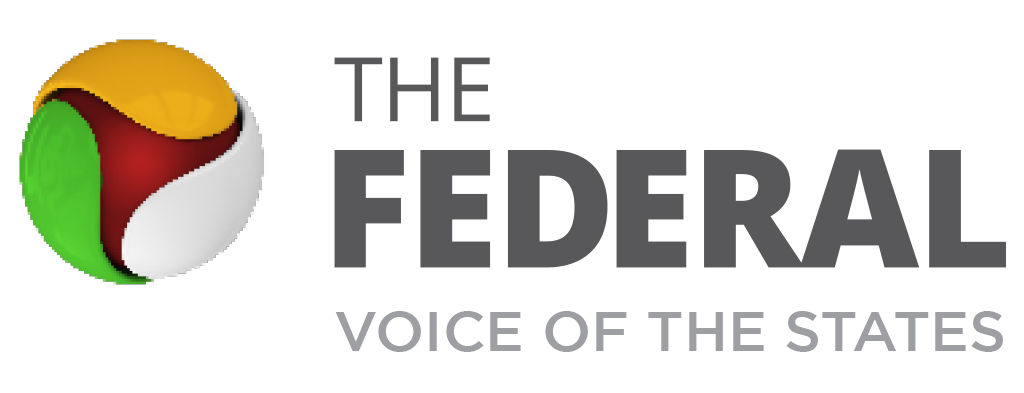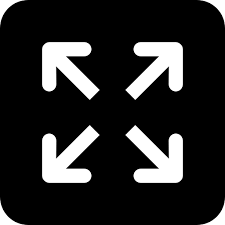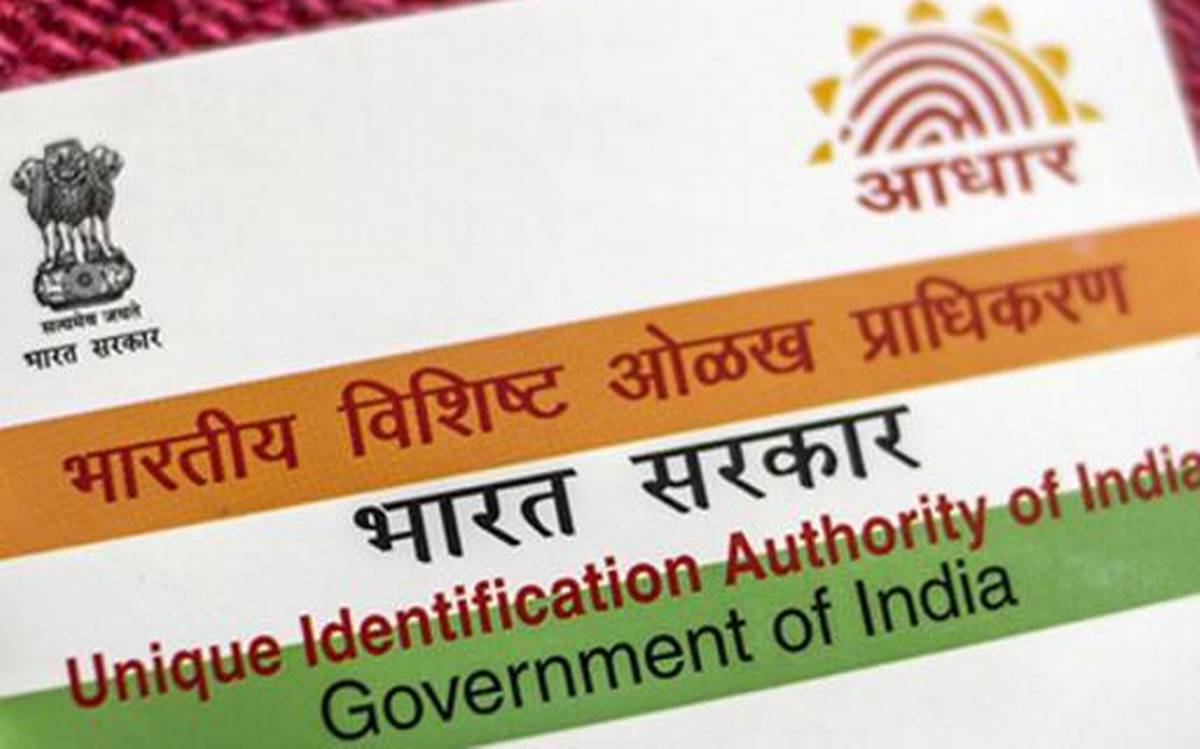
All you need to know about masked Aadhaar and how to download it

Aadhaar or Unique Identification Number (UID) is a 12-digit random number issued by the Unique Identification Authority of India (UIDAI) to Indian residents, providing a unique identification number to every individual.
However, the very document has had its fair share of controversies amid concerns of data theft and misuse of an individual’s UID. The Ministry of Electronics and Information Technology also recently asked citizens not to share their Aadhaar card details with entities like hotels and cinema halls, only to withdraw it on Sunday, stating that the advisory risks are being “misinterpreted.”
The ministry instead advised Aadhaar holders to “to exercise normal prudence in using and sharing” their Aadhaar details.
However, with the Aadhaar card being a mandatory identity proof across many sectors, whether it is to avail subsidy, open a bank account or apply for passport, the UIDAI has given citizens to option to download a ‘masked’ version to prevent their number from being misused by unscrupulous elements.
What is a masked Aadhaar card?
The number on the masked Aadhaar card replaces the digits of a person’s UID with characters like XXXX-XXXX, allowing the receiver only to see the last four digits.

The UIDAI website also says that the Masked Aadhaar option is a legal way to download e-copies of one’s Aadhaar card.
How to download masked Aadhaar card?
To download masked Aadhaar, click on myaadhaar.uidai.gov.in and click on ‘login.’
After logging in, punch in your Aadhaar number and captcha code and click on ‘Send OTP’ option.
The OTP will be sent to the Aadhaar number linked to your mobile phone. Enter the OT and click on ‘login.’
Click on ‘download Aadhaar’ option in the ‘services’ section.
Click on the option saying ‘Do you want a masked Aadhaar’ under the ‘Review your Demographics Data’ section.
Here, you can download your masked Aaadhaar card in PDF version.
The PDF is password protected and can be accessed by entering the first four letters of your name, as in your Aadhaar card, and the year of birth in YYYY format.
The Centre’s Aadhaar and Other Laws (Amendment) Ordinance, 2019, allows banks and telecom operators to collect Aadhaar details as a proof of identity.
You may call 1947 for UIDAI customer support