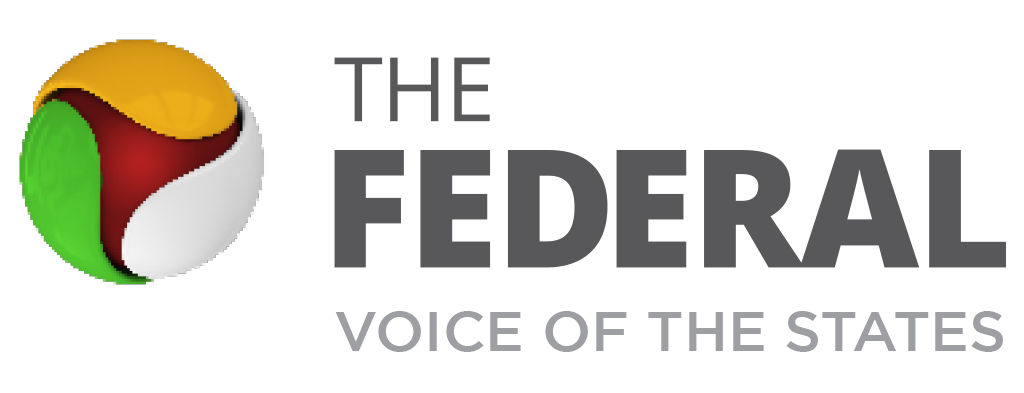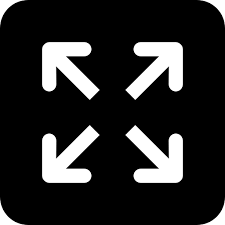Want to reduce time spent on Facebook? Here's how you could do it
Numerous countries have enforced a lockdown to prevent further spread of COVID-19, forcing people to stay at their houses. This has resulted in people relying more on technology to keep themselves entertained than before, in ways that may not be entirely healthy.

Numerous countries have enforced a lockdown to prevent further spread of COVID-19, forcing people to stay at their houses.
This has resulted in people relying more on technology to keep themselves entertained than before, in ways that may not be entirely healthy. This includes binge-watching movies, series, and spending excessive time on social media, sometimes even mindlessly scrolling through it without another option to pass time.
This trend of scrolling through social media in an almost mind-numbing manner has been identified by Facebook, which has now planned to implement ways to control the amount of time people spend online.
One such feature introduced by Facebook to make people limit the time they spend in the app is the ‘Quiet Mode’ in iOS. When the Quiet Mode is activated, the app will mute all push notifications sent from Facebook. If the app is opened during the Quiet Mode within the set time, it will send a reminder that the user will have to set aside this time and not allow the user to open the app.
Related news | Lockdown blues send tech, porn addicts on binge-watch spree again
Follow the steps given below to activate the Quiet Mode on your iOS devices:
- Open the ‘Settings’ menu in the Facebook app and scroll down to the ‘Your Time on Facebook’ option.
- Click on ‘Manage your time’, which will then open a pop-up asking you to schedule your Quiet Mode. You could also select the option to activate the mode immediately.
When the user tries to open the app during the scheduled time, the app will show a notification with how much time is left for the schedule to end.
If there is an urgent requirement to access Facebook during the scheduled period, the app will grant you access for 15 minutes.
Whether this feature is available for Android devices is not known yet.