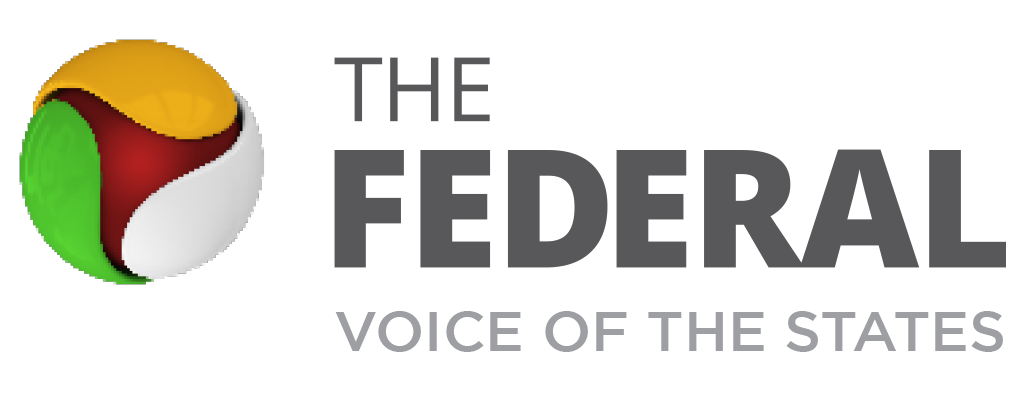Assembly polls are here. Here’s is how to download and use your e-EPIC

States assembly elections are here and it’s time to get your voter cards ready. The Election Commission has made the process easier by issuing the Electoral Photo Identity Card (EPIC) in digital format.
Here is all you need to know about it:
What is e-EPIC?
The EC defines it as a “secure PDF version of the EPIC which can be downloaded on mobile or in a self-printable form on the computer.”
A voter can save the card on his or her cell phone, upload it on Digi locker or even print it and get it laminated.
e-EPIC is as valid an identity card as the current PVC EPIC issued by the EC. The card cannot be edited and tampered with. A printout of the e-EPIC can be shown as a proof of identity at the polling station.
Who are eligible for e-EPIC?
All voters who have a valid EPIC number can download the e-card.
How to download e-EPIC?
Voters can download e-EPIC from http://voterportal.eco.gov.in/, https://nvsp.in/ or the Voter Helpline mobile app (https://play.google.com/store/apps/details?id=com.eci.citizen – Android; https://apps.apple.com/in/app/voter-helpline/id1456535004 – iOS).
After logging in to the voter’s portal, click on Download e-EPIC.
- Enter your EPIC number of form reference number.
- Punch in the One Time Password sent to your registered mobile number.
- Click on the Download e-EPIC option.
- In case your mobile number is not registered, you will have to complete the KYC formalities by clicking on e-KYC. (e-KYC is a liveliness check with random body movements that involves capturing live photo of the person in real-time image capture and compare it with the photograph used in EPIC data).
- Complete the Face Liveness verification.
- Update your mobile number to finish the KYC formality. (Visit the ERO office along with photo ID proof to update your mobile number in case the e-KYC fails)
- Download your e-EPIC card.
How to download e-EPIC if someone has lost their EPIC number?
Search your name in the Electoral Roll from http://voterportal.eci.gov.in/ or http://electoralsearch.in/, take down your EPIC number and then download e-EPIC.
You can also use your six-digit Form Reference Number to download e-EPIC if you don’t have your EPIC number.