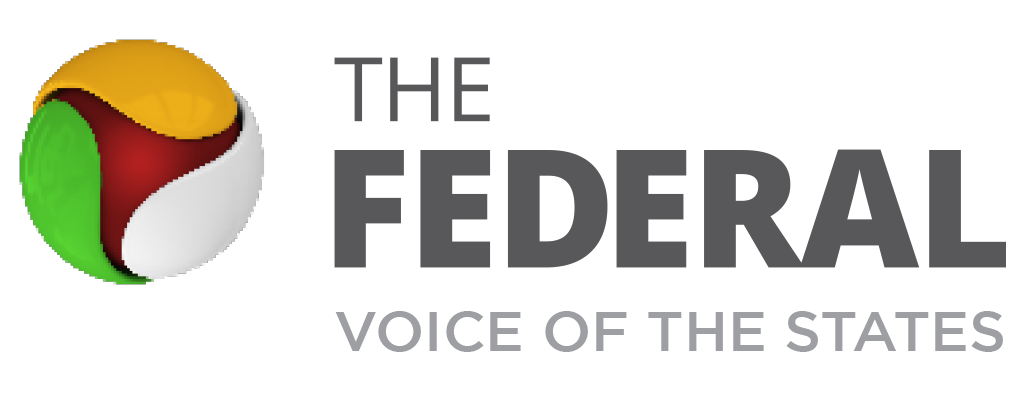This single-entry visa grants a validity of upto 90 days and is meant for travellers planning to enter Japan by air, and who hold an ordinary passport and are looking for a short-term tourist stay in the country. IStock pic of Japan's Himeji Castle with beautiful cherry blossom in spring season
Japan launches tourist e-Visa for Indians; here’s how to apply
Japan has recently launched an E-visa service for many countries including India, check out the process for applying

Japan has made it easier for Indians to travel to their country from April 1.
Indians do not have to get a physically stamped visa on their passports anymore. All they have to do now is to apply for Japan’s newly-launched E-visa service. In an effort to streamline their visa system, Japan has recently launched an E-visa service for many countries including India.
This single-entry visa grants a validity of upto 90 days and is meant for travellers planning to enter Japan by air, and who hold an ordinary passport and are looking for a short-term tourist stay in the country.
Who is eligible?
Australia, Brazil, Cambodia, Canada, Saudi Arabia, Singapore, South Africa, Taiwan, United Arab Emirates, United Kingdom, USA and India.
Foreign nationals residing in India can also utilise this facility.
How is it different from the earlier process?
Under the new system, applicants are required to submit their applications to the Visa Application Centers managed by VFS Global, similar to the previous process. However, instead of receiving a traditional visa sticker affixed to their passports, successful applicants will obtain an electronic visa.
How to apply?
For Indian citizens who want to apply for a Japan tourist visa, here’s what you need to do:
First step: Visit the Japan Visa Application Centre’s official website, managed by VFS Global, at https://visa.vfsglobal.com/ind/en/jpn/.
Second step: Click on this link and choose Temporary Visitor Visa
Third step: Check all the requirements for the visa and download the visa application form from the website.
Fourth step: Complete the form accurately, print it after all required fields are filled. Prepare photocopies of the necessary documents for the single-entry short-term tourism visa.
Fifth step: Schedule an appointment to submit your application at the Visa Application Centre. After booking, you will receive an appointment confirmation email containing the letter of appointment. Apply and wait.
Sixth step: Present the completed visa application form at the centre during your appointment. And, wait for an email notification indicating when your decision is ready for collection at the Visa Application Centre. Track the visa application status online using the reference number from the invoice or receipt issued by the centre, along with your date of birth.
Display visa issuance notice
An important step in this e-visa service is that travellers are required to display a “visa issuance notice” on their phones when they arrive at the airport.
When checking-in at the airport, you will be requested to display a “visa issuance notice” on your device. Travel agency will provide you a "Visa Issuance Notice" (printed or pdf data) with two dimensional barcode.
Scan the two dimensional barcode with your device and enter the required information to display the notice.
By tapping “Display“, the electronic "visa issuance notice" appears and the countdown timer shown at the top right starts immediately. This countdown proves that the notice is valid.
Next Story