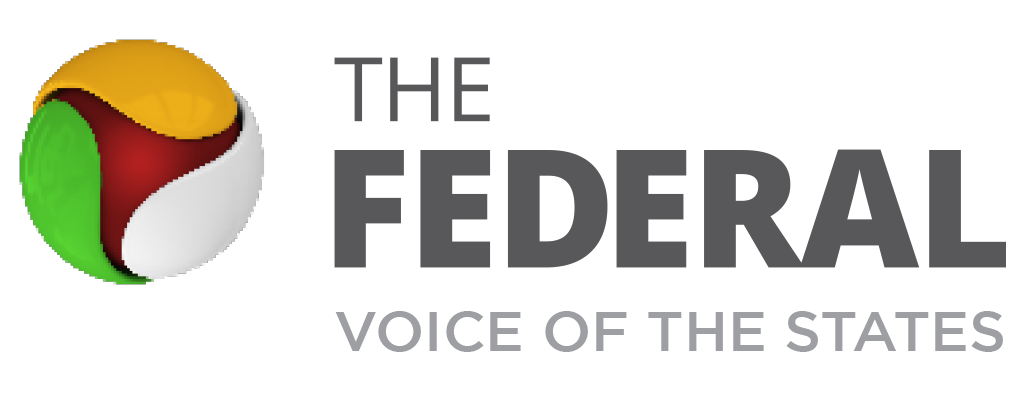Google will delete inactive accounts from Dec 1; save your content now
Google had announced in May that for security and other reasons, it would delete inactive accounts – those that have not been used for at least two years

If you have a Google account that you have not used for quite some time, and you don’t want to lose it forever, then you should sign into that account by Thursday (November 30).
Beginning Friday (December 1), Google will erase inactive accounts – those that have not been used for at least two years. The technology giant made this announcement in May this year under its updated inactive account policy.
What could be deleted includes your Google email, Photos, Drive, Docs, Meet, and Calendar.
If you have an account that has been inactive, you would receive notifications from Google to the email associated with that account and to the recovery address you had given.
The majority of the 1.8 billion Gmail users and 2 billion Google Photo users are active users and are not likely to be affected. However, even if only one per cent of these accounts are inactive, it would be mean a lot of email messages and photos that could be purged.
The reason why Google is deleting inactive accounts
Google said it is carrying out this exercise for security reasons, and to protect account users from scammers. The company said there is a higher probability that inactive accounts could be compromised, especially since older accounts would have weaker passwords, lack the two-factor authentication, and receive fewer security checks.
Due to these factors, these accounts could more easily be hacked and be subjected to spam, malicious content, or even identity theft.
How to prevent an inactive account from being deleted
The simplest way to ensure that your Google account remains active and safe is to sign into the account at least once every two years.
There are other things you can do to keep your account active. You can use this account to do the following:
- Go through your emails or send some emails
- Watch YouTube videos
- Use Google Search
- Sign in to a third-party app or service
- Download an app from the Google Play Store
- Use Google Drive
- Use Google Photos
Remember, even your photos saved in an inactive account are at risk of being deleted.
Are all inactive accounts at risk?
Google has clarified that only personal accounts that have been inactive for two years or more fall under this policy.
Google accounts that belong to organisations like companies or schools, those that manage minor accounts, accounts that contain a gift card balance, and those that have been used to buy Google subscriptions, apps, or products are not at risk of being deleted even if they are inactive for two years.
The company also said that accounts with YouTube videos will not be deleted.
How to save data from your Google account
There are a few available tools that can help you manage and backup the data in your Google account.
You can use Google Takeout to download and export account data to any other account or application. The Inactive Account Manager also allows you to decide what would happen to your data and account if it becomes inactive. You can choose to send files or data to other accounts or to trusted contacts or delete the account completely.
According to the company’s online policy, it can help the immediate family to close the account of a loved one who has died or give access to some of the account content.
It is important to provide a recovery email for your account because you could receive notices from Google about inactive accounts and any other information the company wishes to share with you.
Do not procrastinate, act now
If you cannot remember when last you used any of your Google accounts, it is time for you to sign into that account immediately, or reconcile yourself to losing all the data and photos in that account forever.