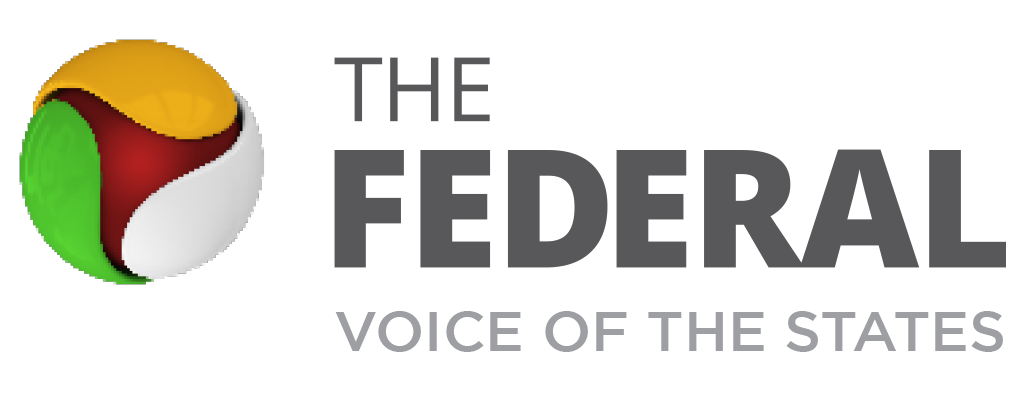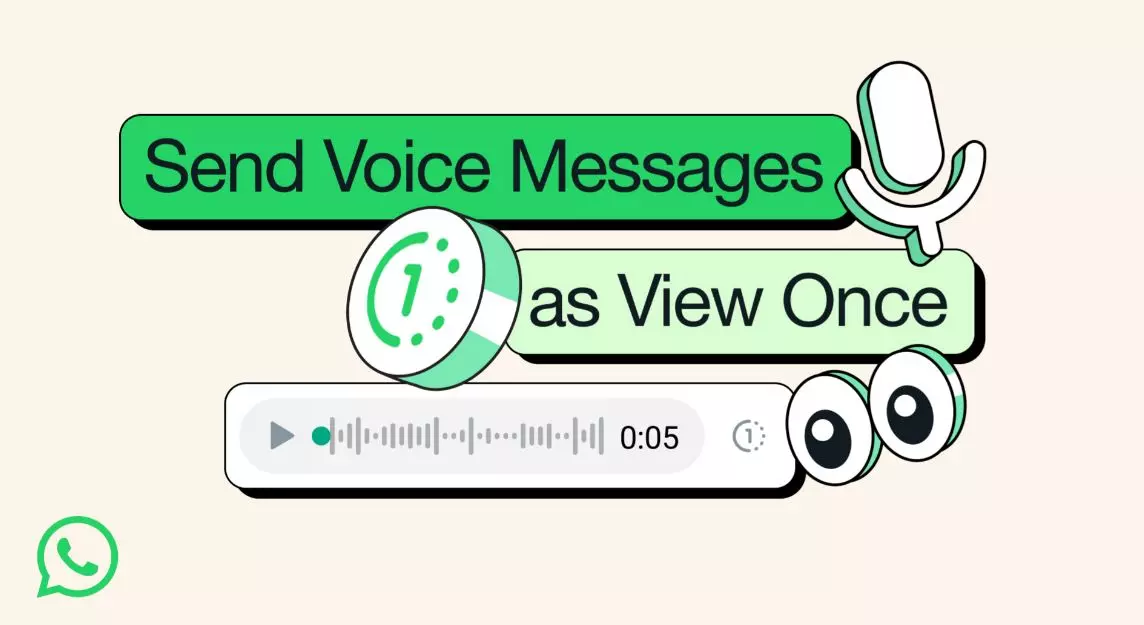
WhatsApp's new feature - View Once voice messages.
WhatsApp’s new feature: ‘View Once’ voice messages; here’s how to use
WhatsApp said it "protects your voice messages with end-to-end encryption by default, and View Once is just another example of our continued privacy innovation".

WhatsApp, the messaging application owned by Meta, has rolled out another new feature – voice messages that will disappear once listened to.
In 2021, WhatsApp introduced ‘View Once’ for photos and videos. Now, the same feature will be available for voice messages, Meta has announced.
“We introduced View Once for photos and videos back in 2021 to add another layer of privacy to your messages. Today, we’re excited to announce you can now send a voice message that will disappear once listened to,” Meta said in a post on its website on Thursday (December 7).
"For reading out your credit card details to a friend, or when you’re planning a surprise, you can now also share sensitive information over voice message with added peace of mind. For consistency with View Once photos and videos, View Once voice messages are clearly marked with the 'one-time' icon and can only be played one time," it added.
As with all your personal messages, WhatsApp said it "protects your voice messages with end-to-end encryption by default, and View Once is just another example of our continued privacy innovation".
View Once voice messages will be rolled out globally over the coming days, Meta said.
How to send view once voice messages?
Open an individual or group chat.
Tap the microphone.
Swipe up to lock the recording.
Tap and hold record.
Tap view once icon.
When this turns green, you’re in view once mode.
Tap send.
If the recipient has read messages enabled, you’ll see an opened receipt in the chat when they’ve opened your view once media or voice message.
How to open view once media and voice messages
Tap the view once message.
View the photo, video, or listen to the voice message.
Swipe or tap back to exit the viewer.
You’ll see an Opened receipt in the chat for media or voice messages you’ve already viewed. View once media won’t be saved to your camera roll.