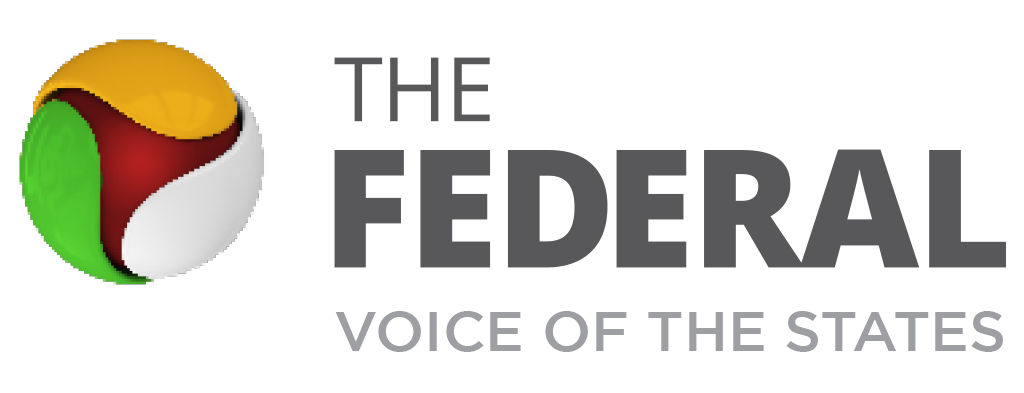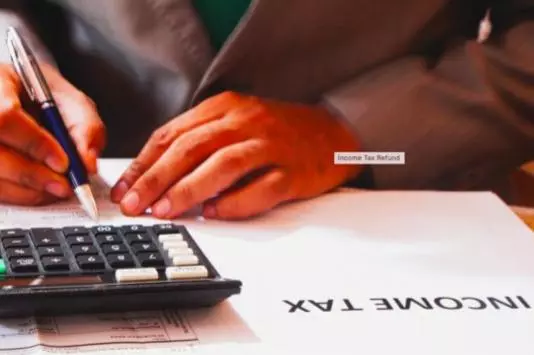
How to check your Income Tax refund status online

Are you waiting for your tax refunds from the Income Tax department, having filed the returns?
Apart from the taxpayers whose ITR has to be audited (by October 31, 2022), those who are eligible for a refund can now check its status online.
Also Read: Time limit for verification of income tax return reduced from 120 days to 30 days
There are two ways to check the refund status – through the Income Tax E-filing Portal and another through the TIN NSDL Portal.
Check these steps:
- Login at the direct income tax e-filing portal link — https://eportal.incometax.gov.in/iec/foservices/#/login
- Login using the User ID and Password
- Go to ‘My Account and click on ‘Refund/Demand Status’
- Go to the drop-down menu, select ‘Income Tax Returns’ and click on the ‘Submit’ option
- Click on your acknowledge number
- A new webpage will open up where all your ITR details will appear, including the date of refund.
If the taxpayer wishes to check the status of ITR using a PAN card, then the following steps must be followed:
- Taxpayer needs to go to the NSDL website — https://tin.tin.nsdl.com/oltas/servlet/RefundStatusTrack
- Enter your PAN number
- Select Assessment Year (AY) 2022-23
- Click on the ‘Submit’ option
Your ITR status will emerge on the screen.
Next Story