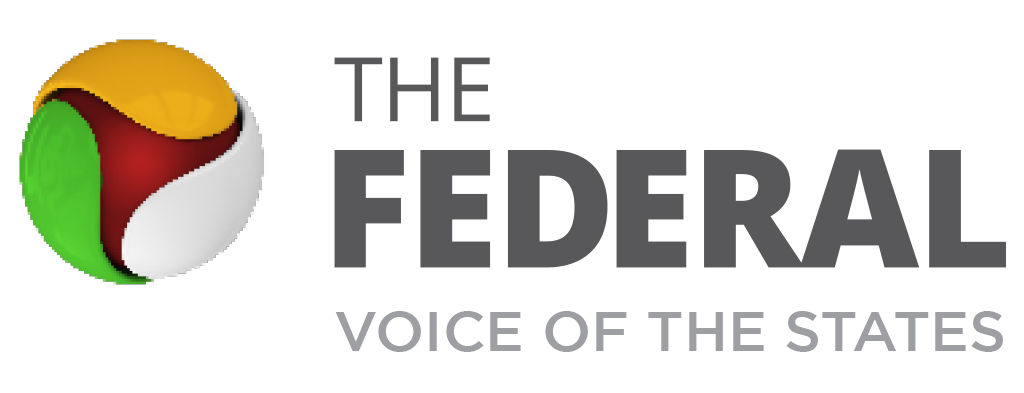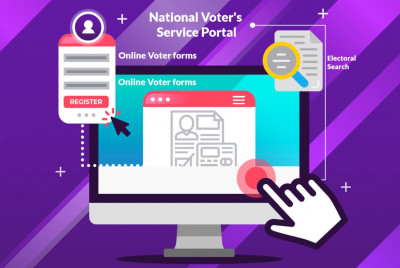
Govt approves linking Aadhaar to Voter ID cards, here's how to do it

The government on Wednesday (December 16) has approved the linking of Aadhaar to voter ID cards to primarily make it easy for first-time voters.
This move, which is not compulsory, is part of the electoral reforms being implemented by the government on the suggestions made by the Election Commission to the Law Ministry. Linking the Aadhaar to voter ID cards is meant to avoid duplication, make way for a single electoral roll and facilitate remote voting etc.
In fact, this was a key reform proposed by the Election Commission to collect and use Aadhaar data for “cleaning” the voters’ list as a “back-end exercise”, said media reports. Moreover, this facility will also enable first-time voters to register four times a year, reported News18.
Another reform that has been approved by the Cabinet is making voting by special procedure gender neutral. At present, an army man’s wife is entitled to be enrolled as a service voter, but a woman army officer’s husband is not permitted. Section 60 of the Representation of the People Act refers to “such wife being ordinarily residing with that person” and allows enrollment as a service voter. The Act has now been amended to replace the word “wife” with “spouse”, added the News18 report.
How to link Aadhaar to Voter IDs?
You can link your Aadhaar to your voter ID cards through either the National Voter Service Portal or through SMS, phone or by visiting the booth-level officers.
Also read: Centre introduces voting reforms based on EC recommendations
Linking Aadhar to voter ID card through the National Voter service portal:
Step 1: Visit https://voterportal.eci.gov.in/ and login using mobile number/email ID/Voter ID Number and enter password
Step 2: Enter state, district and personal details such as name, date of birth and father’s name and after filling details clock on ‘Search’ button. If the details entered by you matches the government database, then the details will appear on screen.
Step 3: Click on ‘Feed Aadhaar No’ option that will be visible on the left side of the screen
Step 4: A pop-up page will appear where you will have to fill in your name as mentioned in the Aadhaar card, Aadhaar number, voter ID number, registered mobile number and/or registered email address.
Step 5: After entering all details correctly, cross check it once, and press ‘Submit’ button.
Step 6: A message will appear on the screen saying that your application has been registered successfully.
The Aadhaar card can be linked with Voter ID, by sending an SMS to 166 or 51969 by sending your Voter ID Number and your Aadhaar_Number in this format.
Call up call centre by dialling 1950
You just need to dial 1950 on weekdays between 10 am to 5 pm and share your voter ID card number and Aadhaar card information to link the two.
You can also submit an application at the nearest booth level office. The booth level officer will verify all the details and may even visit your place to check details. Once verified, it will be be reflected in the records.
To check if the Aadhar card has been linked:
Go to NVSP website – https://voterportal.eci.gov.in/ – and key in the information required in section ‘Seeding Through NVSP Portal’. A notification saying that the request has been registered and is under process will appear.
You can also visit the official website of the UIDAI to check whether your Aadhar card is linked with voter ID.