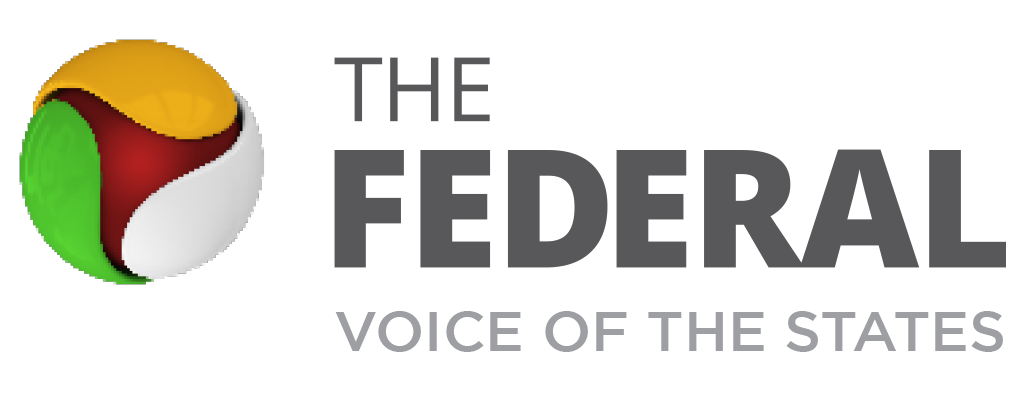New WhatsApp feature will allow account access from multiple phones

After introducing WhatsApp Communities and Avatar, almost doubling the number of members allowed in a group chat, and helping users conduct in-chat polls, Meta-owned WhatsApp has now introduced a feature that would enable users to access their primary WhatsApp account from multiple smartphones.
The instant-messaging platform introduced its multi-device feature last year, but the same allowed users to access their WhatsApp accounts from a single android phone, and four computers or tablets. The latest feature will allow users to simultaneously access a single account from four android handsets from where they can access all the standard features including message encryption.
Also read: WhatsApp launches communities and a host of new features
The feature has been included in the most recent WhatsApp beta for android version 2.22.24.18.
According to a report from GSM Arena, only a limited number of beta users are using the new buddy mode and WhatsApp is expected to widen its reach soon.
How to use your WhatsApp account on a second phone?
To access the same account on a new phone, users should have the latest version of WhatsApp on both devices.
Open WhatsApp app on the second phone and click on ‘Agree and Continue’.
Go to the three dots menu on the top right corner and clink on ‘Link a device’ option.
Now open WhatsApp on your first phone and click on the three dots option on the top right corner.
Click on ‘Linked devices’ option and then click on ‘Link a device.’
Also read: Update your WhatsApp now; older version has a critical bug
After that, scan the QR code shown on the second phone. After this step, the WhatsApp account will be linked to the secondary device.
Similarly to remove your WhatsApp account from the second phone, you have to go to the three dots menu on WhatsApp. After that, click on ‘Linked devices’ there and select ‘log out.’