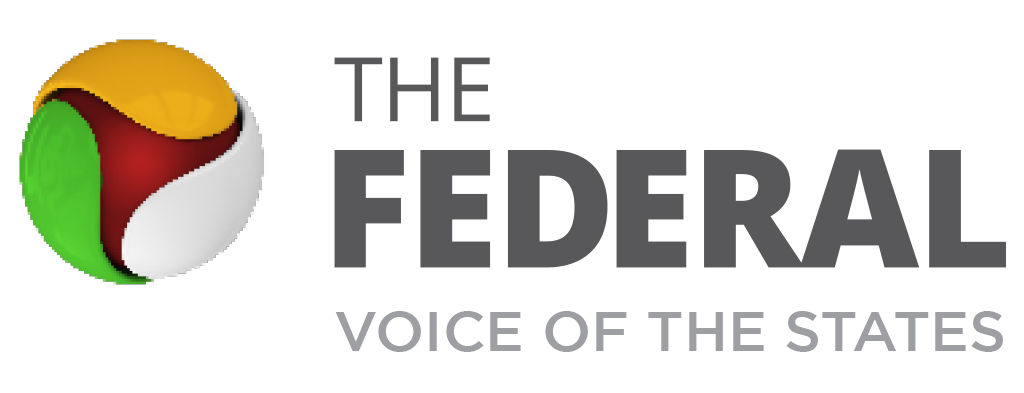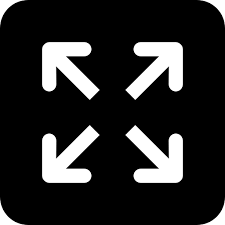Gmail is now available offline; see how it works

One of the world’s most popular Email services, Gmail, will now be available offline.
Google has introduced the feature that lets the user access Gmail without an active internet connection. The user can read emails, search mails and even reply to mails without connectivity.
To avail of the service, Google suggests users bookmark the link mentioned in Google Chrome to use Gmail offline.
Step by step guide to using Gmail offline
Step 1: First download Google Chrome and then navigate to ‘mail.google.com’.
Step 2: Go to Gmail offline settings.
Step 3: Look for the option: ‘Enable offline mail’.
Step 4: The user can decide how many days of messages he or she wants to sync offline from settings. The sync offline option ranges from 7 to 90 days. Choose the number of days from the drop-down menu.
Step 5: Click on ‘Save Changes’ option. Now your Gmail Offline feature has been turned on and you can read and search messages without an internet connection.
By the end of 2021, Gmail had a global user base of 1.8 billion people. The email service owns 18 percent of the email client market share. Besides, almost 3/4th of users open their Gmail on their mobile devices. With that in mind, Google has now launched the ability to take Gmail offline.